Optimizing streaming
We are putting physical media such as CDs or LPs into or onto a player less and less often. Instead, we tend to stream music from a hard disk or the Internet. The latest apps and devices can do this quite easily, but there are pitfalls and a lot of potential for optimization if you want it to sound really good.
Obtaining good sound from a CD or SACD is simple.
All it takes is a good player – open the drawer, put the disk in, press play and it starts.
The player does all the rest. A decent cable to the amplifier and you can sit back and enjoy.
Historically, there was a phase between the CD era and modern streaming in which a hard disk or memory stick was connected directly to a player.
It worked and sounded similar.
In the case of files without data reduction (and therefore full recording quality), this often sounded even better than the CD, from which the music was ripped.
Why?
Because data played back from a storage medium is delivered to the digital/analog converter more precisely than from a laser, which is trying to track a rotating disk.
This applies to formats such as FLAC, WAV, ALAC or DSF.
If the music is stored in a data-reduced format such as MP3 or AAC, more music fits into the storage device, but quality is always lost.
Hence the term "data-reduced":
When saving music in these formats, an algorithm tries to analyze which parts of the music are “less important” for the listening experience. It deletes these in order to reduce the amount of data.
Assuming an adequate data rate, the result still sounds very similar to the original, but generally loses some of its spatiality and musicality.

What is streaming?
Streaming is when the music is not stored directly in or on the playback device, but has to be transported there first.
This can be locally from a smartphone or a server (NAS - Network Attached Storage) or from an Internet service provider such as Amazon, Apple, Spotify or Tidal.
Most music these days probably played originates from a streaming provider such as market leader Spotify.
The vast range and practical apps ensure that there is something for everyone, and so much more music is listened to than before.
If you listen to music with proper headphones, directly on your smartphone and using the app, access is simple and the sound really good - even though the streaming providers work with data reduction.
Reduction has benefits as well as disadvantages.
It prevents music from eating up your data volume while you’re on the move.
But even with data-reduced music, it sounds radically better if you connect a good pair of wired headphones instead of Bluetooth headphones.
Otherwise, the data-reduced music signal also has to pass through the Bluetooth air link (which is usually also data-reduced).
Many current smartphones no longer have a headphone socket.
For these and most better smartphones, however, there is a wide range of external DAC/headphone amplifiers that can be plugged into the phone's USB/Lightning port, for example.
These not only provide better signal conversion than the technology built into the phones, but also ensure that the headphones sound more musical, “cleaner” and more dynamic thanks to their significantly better amplifier modules.
The investment in such a DAC/headphone amp is even more worthwhile if you use a streaming service that really delivers original sound quality without data reduction - at least when you are logged into a WLAN.
These include Apple Music, Amazon Music HD, the pioneer Tidal and Qobuz, probably the best-sounding provider.
All of these services also offer a selection of titles optimized for headphones in Dolby Atmos or Sony 360° with three-dimensional, spatial playback.
If you use simple Bluetooth earbuds for this, you are giving even more sound potential.
A good external headphone amplifier and high-end headphones increase the enjoyment considerably and are really worth all the fiddling around with the cable - at least when you want to listen to your music in peace.
Wireless solutions, of course, are clearly more practical on the commuter train on the way to work.
Streaming high-end audio at home
If you have a hi-fi or home theater system, a well-equipped soundbar or all-in-one speakers, you can also easily improve your playback.
First rule of thumb:
Network cables are more reliable and therefore sound better than wireless connections - whether Bluetooth or WiFi/WLAN.
Whenever possible, the playback device should be connected to the router via a LAN cable.
Next, you should change the app.
This is because most devices have mastered the art of fishing music out of the Internet themselves instead of using the smartphone as a source.
The best way to do this is with the manufacturer's app, such as HEOS for Marantz and Denon, Yamaha MusicCast, BluOS, Primare and so on.
These apps only serve as a remote control – the devices themselves supply the music directly.
Convenient functions such as multiroom or party mode are also possible.
And because the music is delivered directly, it also sounds better.
In addition, you don't have the phone’s system sounds, ring tones or similar interfering in the music, and the music continues to play even if you leave the room.
This also applies to many simple Bluetooth speakers and similar when they are connected to the home Internet.
Here, too, the music signal’s detour via the smartphone can be avoided by using so-called "Connect" apps.
Spotify Connect is certainly the best known here, but there is also Tidal Connect for audiophile fans.
The difference to the normal app:
the smartphone is just the remote control for the player built into the Bluetooth box, the digital kitchen radio or a soundbar.
The convenience and the functions for selecting music are the same, but the direct connection to the streaming server is more stable, and the bottom line is that it sounds better.
Watch our 4-part video series on the topic of streaming
In our 4-part video series, you will learn how to stream music in high-end quality, which devices you need for this, how to copy your CD collection to your computer and how to set up your own media server.
The video below shows you the first part of the series:
How do I rip/copy my CD collection loss-free?
You want to copy your CD collection 1:1 to your computer in order to save your music and stream it in high quality? in-akustik product manager Guido Lay tells you how to rip music CDs easily and loss-free using free software.
Once the music collection is stored on a hard disk, you can easily search through it and start any desired piece immediately.
If you have set up a home network, you can stream your music across the home to the desired playback device.
Ripping music is therefore the first step towards a high-end streaming experience in your own four walls.


Guest article: Record cleaning
How record cleaning affects the quality of your music playback. Record cleaning from "cheap" to high-end.

Guest article: Setting up active subwoofers correctly
The correct positioning of subwoofers is often discussed. Unfortunately, all too rarely about how how to set them when they are already positioned in the best possible way .
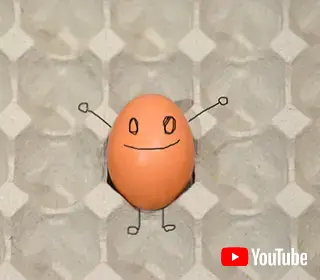
Guest article: Improving room acoustics with on-board resources
Does your music room sound too bright? Then improve the acoustics in just a few steps. But please avoid egg cartons. They belong in the fridge, not on the wall ;-)

Guest article: Optimizing streaming
Streaming is very easy thanks to a range of apps and smart streaming players, but there are pitfalls and a lot of potential for optimization if you want it to sound really good.
